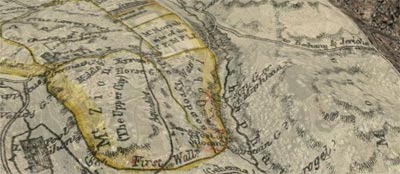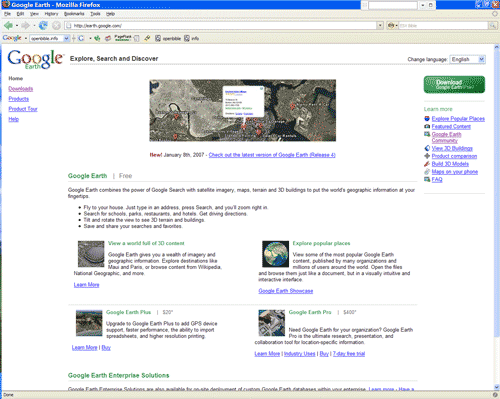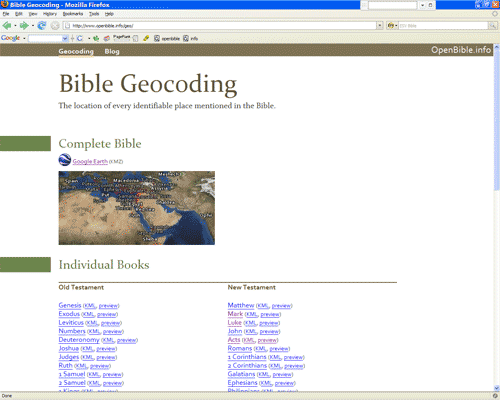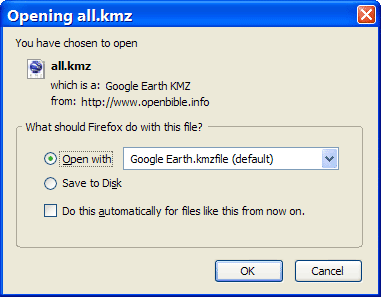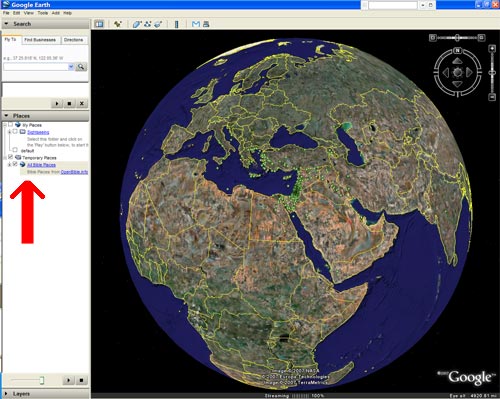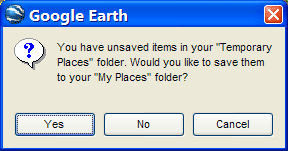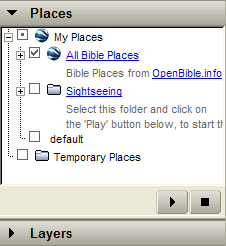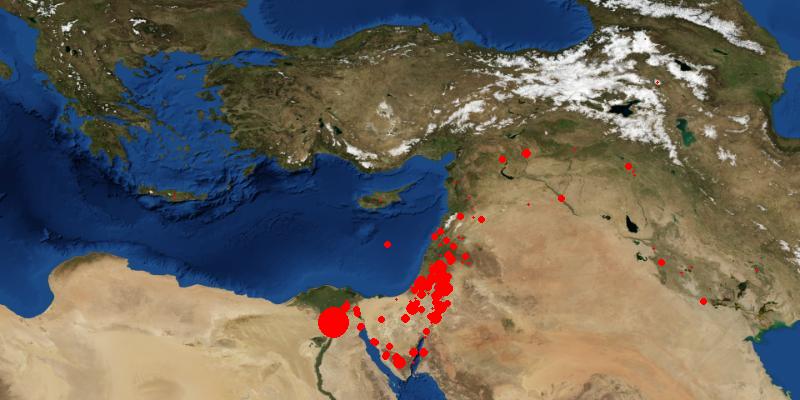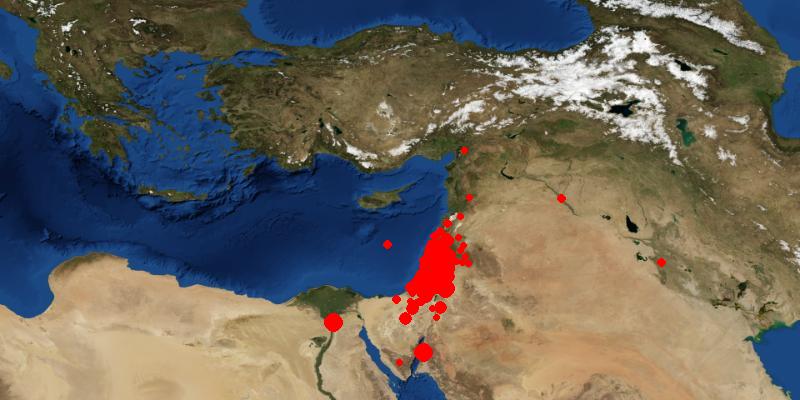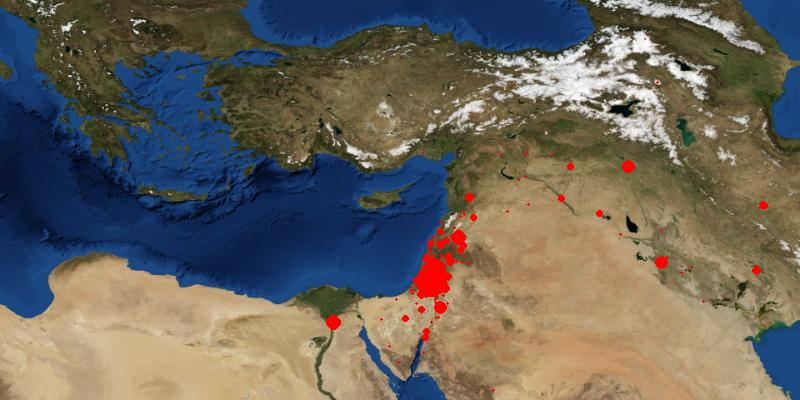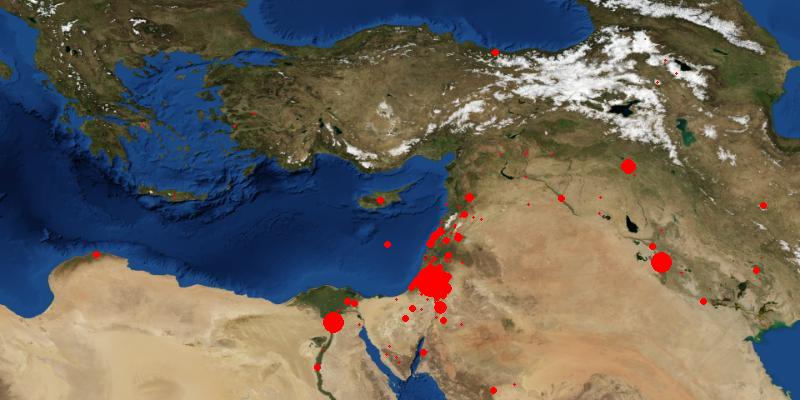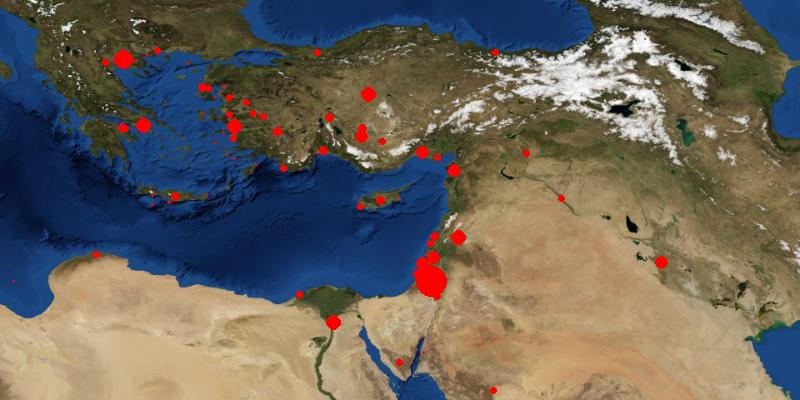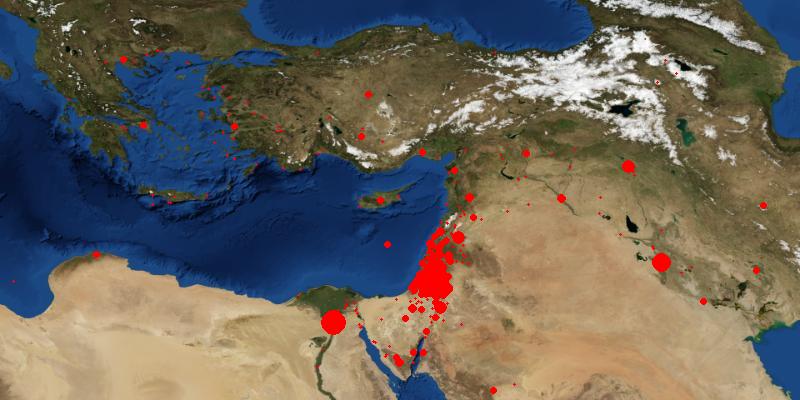The ESV Blog linked to OpenBible.info today, sending lots of traffic.
Buzzard Blog also linked, saying, “Um, this is amazing. Some folks at OpenBible.info have used Google Earth to ‘geocode’ the Bible–to satellite map every book of the Bible, noting each location mentioned in Scripture.” Thanks! I really appreciate it.
Mobile Ministry Magazine linked, saying, in part, “But some of you are like ‘cool’ and others are like ‘so what.’ Here’s the answer to the ‘so what’ part: you can tell someone how far your church is from where Solomon built the temple; you can tell your kids to walk on water and actually give them a distance of how far that was; or, various other things you can point out being that now you can give a real world place to the places that in some respects no longer exist, or exist in the same way they did when parts of the Bible was written.”
Solomon built the temple in Jerusalem, of course. And scholars dispute exactly where Jesus was walking on water. Luke mentions that it was near Bethsaida, but Mark says that the boat was going to Bethsaida. Some people have suggested that there were two Bethsaidas, while more recent thinking argues that “Bethsaida” also means “the area around Bethsaida.” I followed the latter thinking. In any case, John mentions that they ended up in Capernaum on the north side of the Sea of Galilee.
Ray Fowler shares:
Have you ever come across a place name while reading your Bible and wondered where it is? OpenBible.info has plotted the locations of every identifiable place mentioned in the Bible and coordinated the information with Google Earth to give you satellite images of Bible place names sorted by book and chapter. The process is called Bible Geocoding. This could be a helpful site to have open while reading or studying a particular book of the Bible to keep track of what place is where.
That’s definitely one use for the site (thus all the pretty maps). I also hope that other people will take the raw data and build much cooler things with it than I’m capable of.
Uber-blogger Justin Taylor also generously provided a link.
Free in Truth reposted some of the ESV Blog’s post. I’m glad you found it interesting!
Executable Preacher writes: “What the creator of Bible Geocoding has done is to associate the location of every identifiable place mentioned in the Bible onto Google Earth maps. He has done this for every book of the Bible with the exception of those books that list no place names. Check it out for yourself, a great deal of time and effort has been put into this!”
It took about a month of work in my (apparently copious) spare time, from identifying the places to doing the programming for the maps, to create this site. Executable Preacher also links to BibleCharts.org, which looks like it has some useful info.
Patrick Lacson says:
Tired of looking at the maps on the back of your bible? Want something more interactive? The folks at OpenBible.info have “geocoded” all the places in the Bible, that is to say they’ve pinpointed the geographical location (longitude/lattitude) of every identifiable place mentioned in the Bible.
My disappointment with the current state-of-the-art of Bible mapping was one of the impetuses behind the site. On the other hand, both BibleMap.org and BibleMapper.com do high-quality work.
Robbro.com writes: “This is one I’ve been looking for… A Google Earth KMZ file for the Complete Bible, or broken down by Individual Books.” Glad to oblige.
Because I Said So was nice enough to feed the site a link.
Religione 2.0 says something in a language (Italian) I don’t speak, though my high-school French plus a Google translation makes me think that, at least, they’re not angry with me.
Phil Gons writes: “I love being able to see the places about which I’m reading, and being able to zoom in and interact with them in a 3D environment beats a 2D map or image as far as I’m concerned, though being able to preview and link to these locations in Google Maps is still pretty cool.” Surprisingly, Google Maps gives a good approximation of the Google Earth experience. The only limitation I’ve run into is that it can’t show a big number of places at once, so larger books don’t show up in their entirety.
Sunday School Thoughts says: “This is very cool. It is a google map of every location mentioned in the Bible. You can look at the locations of each city mentioned in each Book of the Bible. Just click the preview button next to a book and try it out. It is much more powerful than that, if you have Google Earth installed (I don’t).” Brett left the very first comment on this blog below.
Power of Change writes: “Fun map clicking lies ahead…” Map clicking is strangely compelling. I’m not sure why that is.
Blogging with Pastor Brian quotes the Executable Pastor post, adding rhetorically (I hope it’s rhetorical, anyway): “How cool is this?”
w2wkb’s Bog Splot provides a link, too.