Update April 2010: The ESV is no longer available for free on Kindle. Crossway has, however, made available a free ESV iPhone app.
Want a free ESV Bible on your iPhone or iPod Touch? An unusual confluence of events makes it possible (unless Crossway starts charging for the Kindle ESV again):
- Install the Kindle app from the App Store on your iPhone.
- Enter your Amazon account info into the Kindle app.
- Visit the Kindle ESV page on Amazon.com.
- Click the “Buy now with 1-Click” button (or sign in if necessary).
- Choose your iPhone from the dropdown menu and “Continue.”
- Restart the Kindle app on your iPhone and wait for the ESV to download. It took my iPhone about two minutes over wi-fi.
- Start reading.
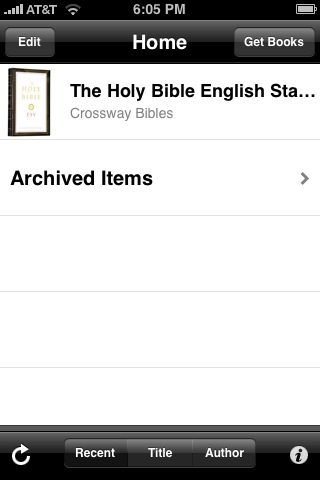
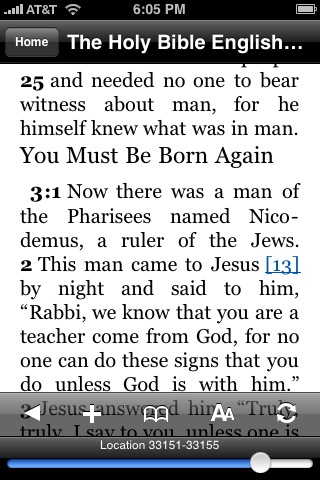
Since neither the Kindle app nor the Kindle iPhone is designed for reading the Bible, navigation can be frustrating. On the other hand, you now have a complete local copy of the ESV Bible on your iPhone without having to pay either for the ESV or for the Kindle.